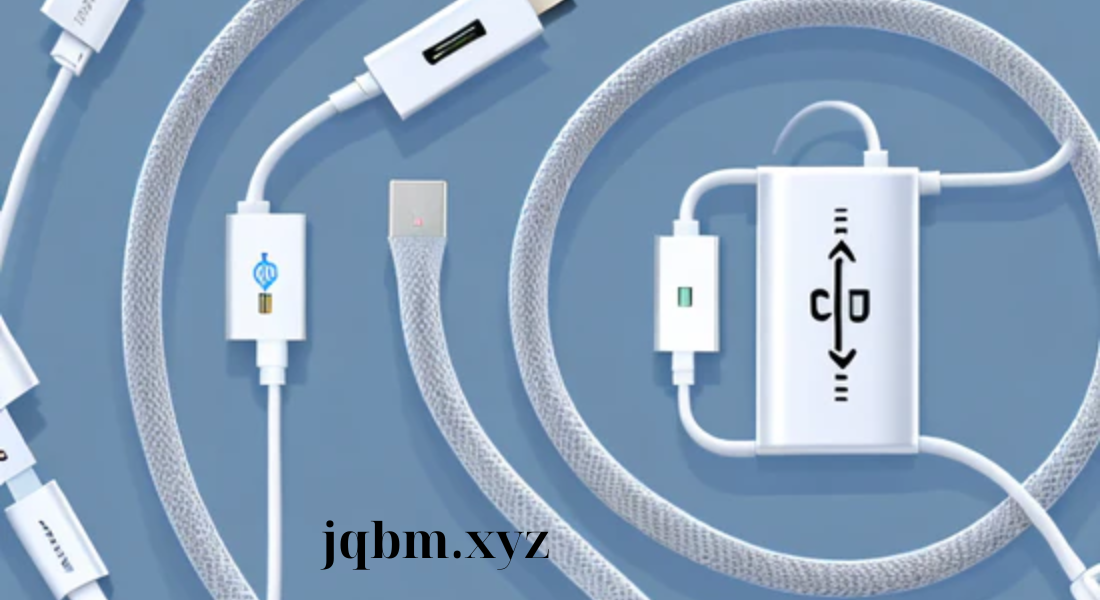USB-C to USB-A Cable: A Must-Have for Modern Connectivity
In today’s tech-driven world, connecting devices quickly and efficiently is more important than ever. One cable that has become an essential part of this equation is the USB-C to USB-A cable. With the rise of USB-C as the standard for newer devices and the continued use of USB-A in older devices, this cable bridges the gap between past and future technology.
In this article, we’ll explore what USB-C to USB-A cables are, how they work, the different types available, and what to consider when choosing one. By the end, you’ll have a clear understanding of how to select the best cable to meet your needs.
1. What Is a USB-C to USB-A Cable?
A USB-C to USB-A cable is a versatile connector that has a USB-C end on one side and a USB-A end on the other. USB-C, a newer type of connector, is known for its reversible design and high-speed capabilities, and it is now common on many modern devices such as laptops, smartphones, and tablets. USB-A, meanwhile, is the classic connector used on most computers and charging adapters.
This cable allows for seamless data transfer and charging between USB-A and USB-C devices. For instance, you can connect your USB-C smartphone to a laptop or an adapter that only has a USB-A port.
2. Why Do You Need a USB-C to USB-A Cable?
Here are some practical reasons why a USB-C to USB-A cable is essential:
- Compatibility: Allows USB-C devices to connect with older USB-A devices or chargers.
- Data Transfer: Facilitates the exchange of data between USB-C and USB-A devices.
- Charging: Enables charging for USB-C devices using USB-A power sources.
Whether you’re syncing files, charging your smartphone, or connecting various devices, this cable provides the compatibility and convenience necessary in a world with both new and old devices.
3. Types of USB-C to USB-A Cables
Not all USB-C to USB-A cables are the same. They come with various capabilities that suit different purposes, including:
a. USB 2.0 USB-C to USB-A Cable
This type supports basic data transfer speeds of up to 480 Mbps, ideal for simple tasks like syncing files between devices or transferring photos and documents.
b. USB 3.0 USB-C to USB-A Cable
With speeds of up to 5 Gbps, USB 3.0 is considerably faster than USB 2.0. This type is great for transferring larger files or streaming data-heavy content.
c. USB 3.1 and USB 3.2 USB-C to USB-A Cable
These cables support even faster speeds, reaching up to 10 Gbps and 20 Gbps respectively. They are ideal for high-definition video transfers and rapid data exchange.
d. Charging-Only USB-C to USB-A Cable
Some cables are designed solely for charging, and they don’t support data transfer. These cables are often lightweight and cost-effective but limited in functionality.
4. Key Factors to Consider When Choosing a USB-C to USB-A Cable
Selecting the right USB-C to USB-A cable depends on your specific needs. Here are several factors to keep in mind:
a. Data Transfer Speed
If you frequently transfer large files, choose a USB 3.0 or higher cable. For simple tasks, USB 2.0 should suffice. Check the specifications for the supported data transfer speed.
b. Charging Speed
A high-quality cable can enhance charging efficiency. If you’re primarily using the cable for charging, opt for one with fast charging capabilities. Cables that support USB Power Delivery (USB PD) are ideal for quick and safe charging.
c. Durability
Cables made with premium materials, such as braided or reinforced nylon, offer increased durability. Reinforced connectors and flexible yet sturdy construction can prevent fraying and breakage over time.
d. Compatibility with Devices
Check the compatibility of the cable with your device’s power requirements. Using a non-compatible cable could potentially damage your devices, especially during charging.
e. Cable Length
Choose the length based on your needs. A longer cable provides flexibility, but shorter cables are often more convenient for charging directly from a power outlet.
5. Benefits of Using a Quality USB-C to USB-A Cable
Investing in a high-quality USB-C to USB-A cable offers multiple benefits, including:
- Improved Performance: A quality cable ensures fast and stable data transfers and charging.
- Safety: High-quality cables are built with better materials, reducing the risk of overheating and device damage.
- Longevity: Durable cables are less likely to fray, twist, or wear out over time, making them a cost-effective choice in the long run.

6. Common Uses of a USB-C to USB-A Cable
These versatile cables are ideal for various everyday tasks. Here are some popular applications:
- Charging Devices: Use the cable to charge USB-C devices, such as smartphones and tablets, using a USB-A adapter.
- Transferring Data: Whether you’re transferring photos from your phone to a computer or syncing files between devices, a USB-C to USB-A cable can get the job done.
- Connecting Peripherals: Some cables enable you to connect USB-C peripherals to older computers with USB-A ports.
7. Tips for Maximizing the Lifespan of Your USB-C to USB-A Cable
To ensure your USB-C to USB-A cable lasts as long as possible, follow these tips:
- Avoid Excessive Bending: Keep your cable as straight as possible to avoid strain on internal wiring.
- Use Proper Storage: Store your cables in a way that prevents tangling or twisting, which can lead to wear and tear.
- Avoid Extreme Temperatures: Keep your cables out of direct sunlight and away from extreme heat, which can damage the materials.
8. Recommended Brands for USB-C to USB-A Cables
When choosing a USB-C to USB-A cable, reputable brands can make a difference. Some well-known brands include:
- Anker: Known for their durable and high-performance cables.
- Amazon Basics: Offers affordable and reliable cables for everyday use.
- Belkin: Known for premium quality and longevity.
- Apple: Offers reliable cables specifically designed for Apple devices.
9. How to Spot a High-Quality USB-C to USB-A Cable
When purchasing a USB-C to USB-A cable, keep these indicators in mind:
- Brand Reputation: Well-established brands are more likely to offer higher quality and durability.
- Customer Reviews: Reading user feedback can provide insight into real-world performance.
- Cable Certification: Look for cables that meet industry standards like USB-IF certification, ensuring compatibility and quality.
Conclusion
Choosing the right USB-C to USB-A cable can make a big difference in terms of performance, safety, and longevity. With so many options available, from USB 2.0 to USB 3.2 and beyond, understanding each cable’s capabilities is essential for matching it to your device’s needs. When choosing your cable, it’s crucial to prioritize factors like data transfer speed, charging efficiency, durability, and compatibility. Opting for a high-quality, well-reviewed cable from a reputable brand can help avoid potential issues such as slow charging speeds, unreliable data transfers, or even device damage.
Furthermore, investing in a durable cable made from quality materials ensures longevity and minimizes the need for frequent replacements. Brands like Anker, Belkin, Amazon Basics, and Apple consistently provide reliable options in various lengths and configurations to suit different needs and device setups. A good USB-C to USB-A cable enhances the functionality and versatility of your devices, allowing seamless integration between older USB-A ports and modern USB-C devices.
In addition, regularly maintaining your cable by keeping it untangled, avoiding sharp bends, and storing it properly can help extend its lifespan. With the right USB-C to USB-A cable, you can easily connect, charge, and transfer data between devices without hassle. So, take the time to choose a cable that fits your requirements—it’s a small investment that can significantly enhance your digital experience by providing stable, fast, and secure connections across all your devices.