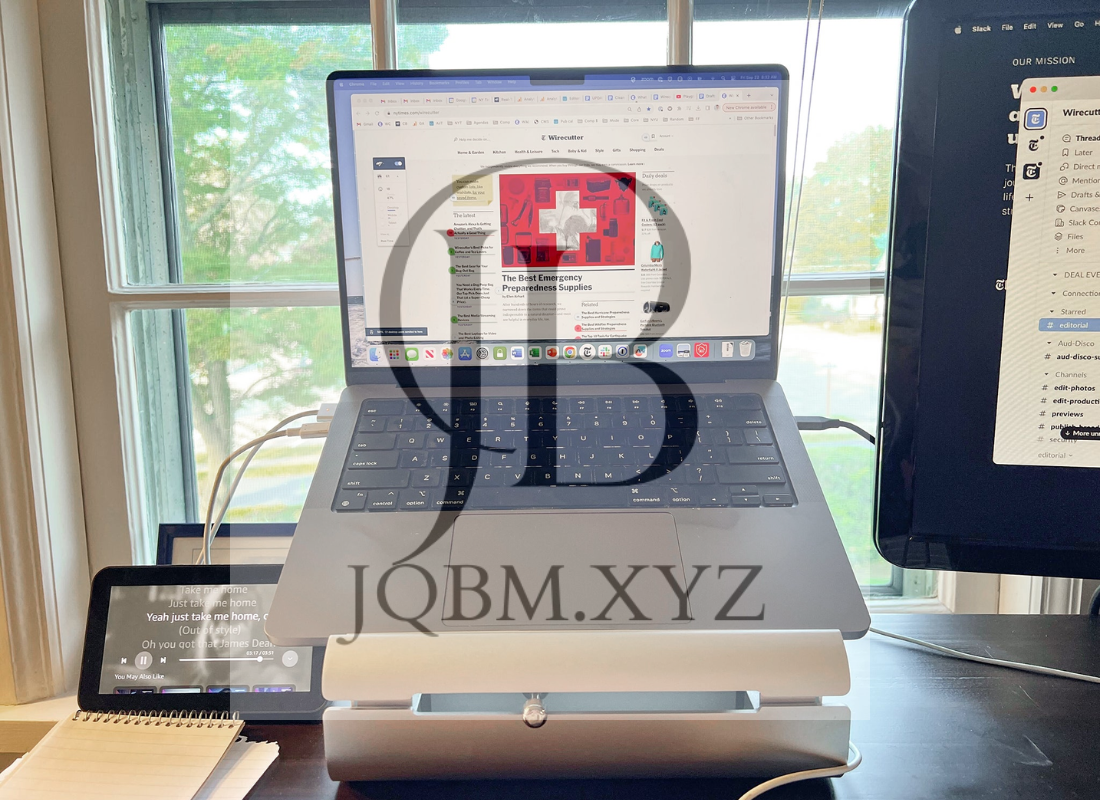As remote work and digital workspaces continue to grow, the need for ergonomic solutions has become more important than ever. A laptop stand is one of the most effective tools for enhancing productivity and improving posture. By elevating your laptop to a more comfortable viewing height, a good laptop stand can reduce neck strain, encourage better posture, and create a more organized workspace. With countless options available, choosing the right stand can be challenging. This guide will explore some of the best laptop stands on the market, covering key features, benefits, and tips for selecting the ideal stand to enhance your workspace and productivity.
1. Benefits of Using a Laptop Stand
Before diving into reviews, it’s essential to understand why a laptop stand is beneficial. A well-designed laptop stand offers a range of advantages that go beyond simply holding your laptop.
a) Improved Ergonomics
Laptop stands help raise the screen to eye level, reducing the need to hunch or tilt your head. This ergonomic positioning helps prevent neck, shoulder, and back strain. For maximum benefit, pairing the stand with an external keyboard and mouse allows for a more comfortable typing position and keeps your arms and wrists in a neutral posture.
b) Enhanced Productivity
When you’re physically comfortable, it’s easier to focus and maintain productivity. A laptop stand creates an organized workspace, reducing clutter and freeing up desk space. The improved posture also reduces fatigue, making it easier to stay productive for extended periods.
c) Better Airflow and Heat Management
Laptop stands with open designs promote better airflow, helping prevent overheating and ensuring optimal laptop performance. Keeping the laptop elevated allows air to circulate, which is especially important for high-performance laptops used in demanding tasks like video editing, gaming, or coding.
d) Portable and Space-Saving Options
Many laptop stands are lightweight and foldable, making them convenient for users who move between locations or work in small spaces. A portable stand allows for a consistent, ergonomic setup wherever you go, whether at home, in a coffee shop, or at the office.
2. Top Laptop Stands to Enhance Your Workspace
Here’s a breakdown of some of the best laptop stands currently available, covering a range of styles, features, and price points to suit different needs.
1. Roost Laptop Stand
- Best for Portability and Durability
The Roost Laptop Stand is known for its lightweight, portable design, making it ideal for people who work in different locations. Made from durable aluminum and plastic, it is foldable and can easily fit into a backpack. It’s highly adjustable, allowing users to raise the laptop to different heights, making it suitable for a variety of workspaces and seating positions.
- Key Features:
- Adjustable height up to 12 inches
- Supports laptops of various sizes (up to 15 inches)
- Foldable and lightweight (weighs only 6 ounces)
- Non-slip rubber grips for stability
- Pros: Extremely portable, durable, and adjustable
- Cons: Price is on the higher end; minimal design may not be ideal for heavier laptops
2. Rain Design mStand
- Best for Stability and Style
The Rain Design mStand is a sleek, single-piece aluminum stand designed for users who prioritize stability and aesthetics. Its minimalistic design provides a solid base, while the tilted angle raises the laptop screen to eye level, promoting better posture. The aluminum material not only offers durability but also acts as a heat sink to help cool the laptop.
- Key Features:
- Raises laptop screen by 6 inches
- Single-piece aluminum construction for durability and heat dissipation
- Cable management hole for an organized workspace
- Compatible with laptops up to 17 inches
- Pros: Stylish, stable, and excellent for heat management
- Cons: Non-adjustable; less portable due to solid build
3. Nexstand Laptop Stand
- Best for Flexibility and Affordability
The Nexstand Laptop Stand offers a combination of portability, flexibility, and affordability. Similar to the Roost stand, it’s lightweight and foldable, making it easy to transport. It offers seven adjustable height settings, allowing users to set the laptop at various eye levels. It’s also compatible with laptops of varying sizes, making it a versatile option for different users.
- Key Features:
- Adjustable height with seven settings
- Compatible with laptops from 10 to 17 inches
- Made of lightweight ABS plastic and metal
- Foldable design for portability
- Pros: Affordable, highly adjustable, and portable
- Cons: Lacks stability compared to heavier stands; plastic parts may wear over time

4. Twelve South Curve Laptop Stand
- Best for Design and Desk Aesthetics
The Twelve South Curve Stand is designed for users who value aesthetics and functionality. Its elegant, curved aluminum structure provides an open, raised platform that fits seamlessly into modern desk setups. This stand raises the laptop 6.5 inches off the desk and includes non-slip silicone pads to keep the laptop secure.
- Key Features:
- Stylish, modern design with curved aluminum structure
- Raises laptop screen by 6.5 inches
- Non-slip silicone pads for secure placement
- Open structure for airflow and cable management
- Pros: Visually appealing, stable, and supportive
- Cons: Non-adjustable; not portable due to fixed design
5. AmazonBasics Ventilated Adjustable Laptop Stand
- Best for Budget-Friendly Ventilation
This stand is a great choice for users on a budget who need a simple, ventilated solution. Made of metal mesh, it provides excellent airflow and prevents overheating. It’s also adjustable, allowing users to set the stand at different angles for a more comfortable viewing position.
- Key Features:
- Made of ventilated metal mesh for heat dissipation
- Adjustable height with multiple angles
- Simple design that’s easy to use
- Compatible with most laptops up to 15 inches
- Pros: Affordable, well-ventilated, adjustable
- Cons: Not as sturdy as more premium stands; limited height adjustment
6. MOFT Invisible Slim Laptop Stand
- Best for Minimalist Design and Portability
For those seeking a minimalist approach, the MOFT Invisible Slim Stand is one of the thinnest and lightest options available. This adhesive stand attaches to the bottom of your laptop and folds out to provide an ergonomic angle for typing and viewing. It’s incredibly portable, fitting seamlessly onto the laptop and barely adding any weight.
- Key Features:
- Ultra-thin and lightweight design (weighs 3 ounces)
- Attaches to laptop with reusable adhesive
- Two adjustable angles: 15° and 25°
- Compatible with laptops up to 15.6 inches
- Pros: Extremely portable, minimalist, easy to set up
- Cons: Limited height adjustment; adhesive may weaken over time
7. Ergotron WorkFit-T Standing Desk Converter
- Best for Standing Desk Conversion
If you’re interested in a sit-stand desk setup, the Ergotron WorkFit-T is a sturdy, adjustable platform that can transform a regular desk into a standing desk. It provides enough surface space for a laptop, external keyboard, and other essentials. With simple lift adjustments, it allows users to switch between sitting and standing positions, making it ideal for those who want to alternate positions during the workday.
- Key Features:
- Converts a desk into a standing workstation
- Spacious platform for laptop and accessories
- Simple, lever-operated height adjustment
- Durable construction for stability
- Pros: Ergonomic, sturdy, large workspace
- Cons: Heavier and less portable; high price point
3. Tips for Choosing the Right Laptop Stand for Your Needs
When selecting a laptop stand, consider the following factors to ensure you choose the best option for your workspace and comfort needs.
a) Consider Your Work Environment
Think about where you’ll be using the stand most frequently. If you’re working at a desk in a dedicated office, a stationary stand with solid construction (like the Rain Design mStand) might be ideal. If you frequently move between different locations, look for a portable, lightweight option such as the Roost Stand or MOFT Invisible Stand.
b) Evaluate Adjustability Needs
Adjustability is key to achieving an ergonomic setup. For a personalized fit, consider stands with adjustable height and tilt options, such as the Nexstand Laptop Stand or Ergotron WorkFit-T. Fixed-height stands may work well if you don’t require angle changes but may be less versatile in shared spaces or for users with varying seating positions.
c) Check Compatibility with Your Laptop
Ensure the stand is compatible with your laptop size and weight. While most stands accommodate standard laptops up to 15 or 17 inches, some may be better suited for lightweight laptops than heavier models. Always check the manufacturer’s specifications to confirm compatibility.
d) Consider Portability and Storage
If portability is important, opt for a lightweight, foldable stand like the Roost or MOFT Invisible Stand. For home or office use, larger desktop risers and standing desk converters offer stability and additional workspace but may be less convenient to move around.
e) Think About Aesthetics and Desk Organization
Some laptop stands, like the Twelve South Curve and Rain Design mStand, offer sleek, modern designs that complement professional workspaces. For users who value style as much as functionality, these aesthetically pleasing stands can enhance the overall look of your desk while providing ergonomic benefits.
Conclusion
Laptop stands are a simple yet powerful solution for creating an ergonomic workspace, enhancing comfort, and boosting productivity. Whether you’re looking for portability, adjustability, or style, there’s a laptop stand to meet your specific needs. From lightweight, portable stands for remote work to standing desk converters for a sit-stand experience, the right stand can transform your laptop setup into a healthier and more efficient workspace.